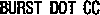killakanz's Tank Setup for Total Beginners Tutorial
Ok, nearly done. Now we have our bones in place we need to link them to the tank and make sure that their geometries are not exported. Using the same linking methods we used earlier, link the bones into the heirarchy. Be carfull what you link to what. If you have a smoke bone on the turret, it should be linked to the turret. The muzzle bone should be linked to the barrel, etc. Once everything is linked, hit the 'H' key to check your subtree. The CHASSIS should always be at the top of your tree, and everything else linked under that.

Still wondering why I make my bones bright green? It's in case I forget this next step (and forehead slappingly stupid enough, I often do) which is to switch off "Export Geometry" on the bones. This is so your bones don't show up in game, so when I forget my tank ends up covered in bright green dots. Select all your bones and to go the utilities tab (hammer) and click the W3D Tools button. In the Object Export Options rollout that appears below, UNCHECK the Export Geometry box. Leave the Export Transform box checked.

In Generals when a tank takes damage, it can start to let off some smoke. So a bone is needed to show where the smoke comes from! Make some bones named SMOKEXX (where X is the number, 01, 02 etc.). 5 of these is usually enough and you can place them anywhere on your tank. I like to put one on the end of the barrel too, aaah, smokey barrel! :)

SAVE IT!
Now you tank is pretty much done. You can now make damaged and destroyed models for it too, which is fun! (Remember to save your damaged models as separate files, or you'll be doing more than slapping your forehead!)

But before you can use them in Generals, you need to export them. Click on File>Export. Choose an export name, say, avleopard.w3d (hint hint) and click save. The export options window pops up, just pick 'Heirarchial model' and click ok. If you have a damaged one export that too, as avleopard_d.w3d for example...