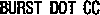2. Creating your first thingy
Ok, there are two ways of making your first 3D object. The first way is easy, the second way is advanced. There's no inbetween. I'm just gonna show you the easy way and leave the advanced way for another tutorial. I bet you're relieved now.
On the tab panel, click the Box Object button. Then click on any view, hold the mouse button down and drag a square, release and pull the mouse up. Click again and there you have a 3D cube! Wow!
Right click on the 'Perspective' view so a red border comes round it. This is now the active view. Click the Arc Rotate button on the bottom right corner (selected in picture) and that yellow circle appears in the active view. Put your cursor inside this circle, click and hold and spin your view round to take a better look at your cube.

Click the zoom button (same corner, looks like a magnifying glass) then click and hold in perspective view and push mouse up to zoom in and take a closer look at your cube. You can zoom in any of the views. Pull mouse backwards to zoom out again. You can use the pan tool (hand) to move the view around in case your cube seems to drift off the center of the view. Take a few moments to get yourself used to changing your perspective view.
Ok, by now you should be over the awe of creating your first cube, so lets start mutating it!