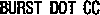5. Making your Thingy into Somthing
My favourite way of editing things is by vertex. It gives you much more control over the shape of the object. Select the vertex button. All the vertices should then be showing (how rude!). All these points on your object can be individually moved!

Drag select all the vertecies at the back and move them backwards. This is how I will be editing for the remainder if this tutorial unless stated otherwise, but you can edit your cube in which ever way you feel comfortable with.
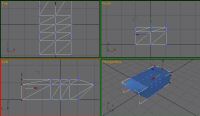
Keep moving bits of your cube around like this untill it forms a good shape. Remember you can move the whole object around by unselecting any of the modifier tools and using the 'select and move' tool from the main toolbar.

After about 2 minutes of fiddling I got this, also you can name your object as shown.