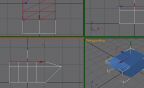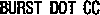4. Mutating your thingy
Now the editable mesh modifier is applied, we can mould our cube into a new shape. It's a bit like sculpturing. On the command bar 5 important buttons have appeard under the modify tab. They are Select by Vertex, Edge, Face, Polygon and Element.

Hit the 'Edge' button and click on one of the lines in your cube. It shows up red and you can move this line around when the 'Select and Move' tool is selected on the main toolbar. When you hold the Ctrl key down you can add other lines to your selection. Select the two lines at the front of your cube like I have.

Then move it forwards. When you do this, put your cursor over the arrow pointing along the axis that you want to move the line so the stick turns orange. This restricts the movment to that axis so it wont go all over the place.
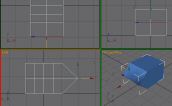
Now with the select by 'polygon' button, select all the squares on the top of your cube, remember to use the Ctrl button and make sure you hit the 'Select Object' tool first (white cursor in main toolbar) so you dont move anything while selecting them.

Move the squares down, then I'll show you my favrouite way of editing meshes.