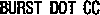3. Texturing basic.
For now I'm going to apply a simple W3D Material to the tank, just so I can see what I'm doing with the texture and UVW Map. We can go back to materials later to add shaders, specular and normal maps when we are ready to export.
Select the main body of your tank and open the material editor.
Pick an empty slot and change the material type to W3D. You will then see the material settings list change to a set RenX users will be familiar with.
Open up the Pass 1 rollout and click the Textures tab.
Tick the box Stage 0 Texture and the button under it labeled None to choose your texture file (use a tga).
Click Display and assign material to selection.

Here I've already UVW mapped the model for the texture. If you haven't, the texture will appear as a mess.