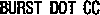5. Rigging Basic continued - Treads.
Treads work somewhat differently from Generals. Instead of stopping the linear offset effect, the devs seem to have opted to use the HideSubObject approach to show only the appropriately animated treads for the tank's movements. This requires the treads to be cloned 4 times.
Detach the treads from the main body if they are not already. Both left and right treads should be attached as one object. Name it TreadsStop.
Assign it a tread texture in a W3D material. Name the material as TreadsStop to avoid confusion later. The texture should ideally be small and show the tread sideways.

Under the Vertex Material tab, change the Stage 0 Mapping type to Linear Offset. Leave the Args: as their default settings. Assign the material to the tread.

Map the treads so they are continuous. This is so that when the texture rotates around the mesh, the movement appears seamless and no faces will be going backwards.

Now clone the tread mesh as a Copy (not instance). Do not move it. Name the clone TreadsMove.
Open the material editor and clone the TreadsStop texture by dragging it to another slot. Re-name the clone texture to TreadsMove. In the Vertex Material tab, change the Linear Offset setting UPerSec to 1.0. Assign the material to the TreadsMove mesh.

We now have 2 tread meshes. One with forward moving treads and one without. We can now make one for reverse.
Clone the TreadsMove mesh as a copy. Name the clone TreadsBack. On the Edit UVW screen, turn your tread's UVWs by 180 degrees.

Now we need to make sets for turning.
When a tank pivot-turns left, the left treads roll backwards and the right treads roll forwards. When the tank pivot-turns right, the right treads roll backwards and the left treads roll forward.
What we did for reverse was rotate both tread's UVWs, only here we just want to rotate just one.
Clone the TreadsMove mesh again, name it TreadsLeft.
Detach the left tread mesh and name it TreadsLeftL. Rotate it's UVW.
Select TreadsLeft and re-attach TreadsLeftL, you may want to use the Select By Name tool (keyboard shortcut H) when doing this.
Now clone TreadsMove again, name it TreadsRight and repeat the last step, this time rotating the right tread.